Show Site Language Function
This function lets a visitor to your Web site select a language in which to view the site. Here is what the function looks like when published on a Web page.
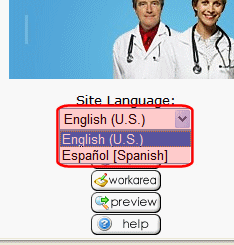
It lists all languages selected on the Settings > Configuration > Language settings screen. (For more information, see ”Multi-Language Support” on page 1755.)
Below is an example of the Show Site Language custom tag.
|
<% ecmShowSiteLanguage(FieldName)%> |
You can place this function in any location of any page on your site. By default, it appears in the lower right corner of the home page.
Note: This function only works with Asp and ASP.Net.
The attribute is described in this table.
|
Attribute |
Description |
|
FieldName |
An optional argument. You can leave it blank and allow the drop-down list to be populated by the available languages for your Web site. For example: <%=ecmShowSiteLanguage(‘’)%> Or you can pass in an argument such as: <%=ecmShowSiteLanguage(‘mysitelanguage’)%>
|
