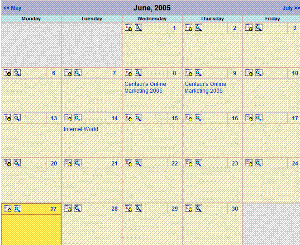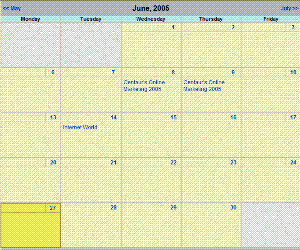Event Calendar Function
The ecmEvtCalendar function displays a month view event calendar that has been created in Ektron CMS400.NET. Here is the format for the event calendar custom function.
|
<% ecmEvtCalendar “id” %> |
Note: You can use ecmCalendar to call a calendar and display a different view, such as daily. For more Information, see Calendar Function
The “id” argument represents the ID number of the event calendar in the Workarea.
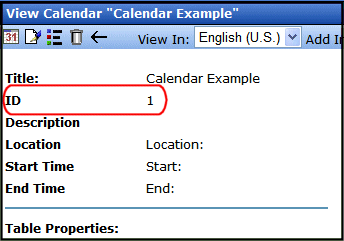
Event Calendar Style Sheet
Before you insert an event Calendar into your Ektron CMS400.NET template, you should make a reference to the style sheet, \siteroot\Workarea\csslib\calendarStyles.css, in your template. This style sheet contains styles that define the Calendar.
Event Calendar Sample
Here is an example of an event Calendar in an Ektron CMS400.NET template.
<tr>
<td>
<% ecmEvtCalendar "1" %>
</td>
</tr>
When this code is displayed in a browser, the Calendar with an ID-1 is displayed. Here is the calendar displayed on a Web Page
|
If... |
Calendar Display |
|
Logged in |
|
|
Logged Out |
|
As you can see, when you are logged into the Web site, you can add and view Calendar events. When logged out, you can only view calendar events.